- Participate Online Auction
- login
- Register Auction
-
JBA IndonesiaBantuan & Panduan

Checking Bandung license plates is now easier and more convenient thanks to digital services available online. Bandung residents no longer need to visit the Samsat office just to find out their vehicle tax amount. Simply by entering the license plate number into the system, you can instantly access information such as the tax amount, due date, and potential penalties from your phone or computer.
This process can be done through the official website or apps used to check vehicle tax in West Java, such as Sambara, which is available for free on the Play Store. This convenience not only speeds up administrative processes but also helps prevent late payment penalties. This article will explain how to check Bandung license plates online along with detailed steps so you can try it yourself and experience the benefits.
Bapenda’s website is the official platform of the Regional Revenue Agency (Bapenda), managed by each provincial government in Indonesia. This site functions as a digital information and service center related to regional revenue, especially regarding motor vehicle taxes, land and building taxes (PBB), and other types of local taxes.
For the West Java area, including the city of Bandung, the official Bapenda website can be accessed via: https://bapenda.jabarprov.go.id/. Through this site, the public can check Bandung license plates and those from other regions in West Java without needing to visit the Samsat office.
Here are the steps you can follow:
Sapawarga – Jabar Super Apps is a public service application developed by Jabar Digital Service, a technical implementation unit under the West Java Provincial Department of Communication and Informatics. This app is designed as an integrated solution to help West Java residents, including those in Bandung, easily access various government services. One of its main features is to check vehicle tax in Bandung, allowing users to quickly and efficiently obtain Motor Vehicle Tax (PKB) information directly through the app.
To check the Bandung license plate tax, here are the steps you can follow:
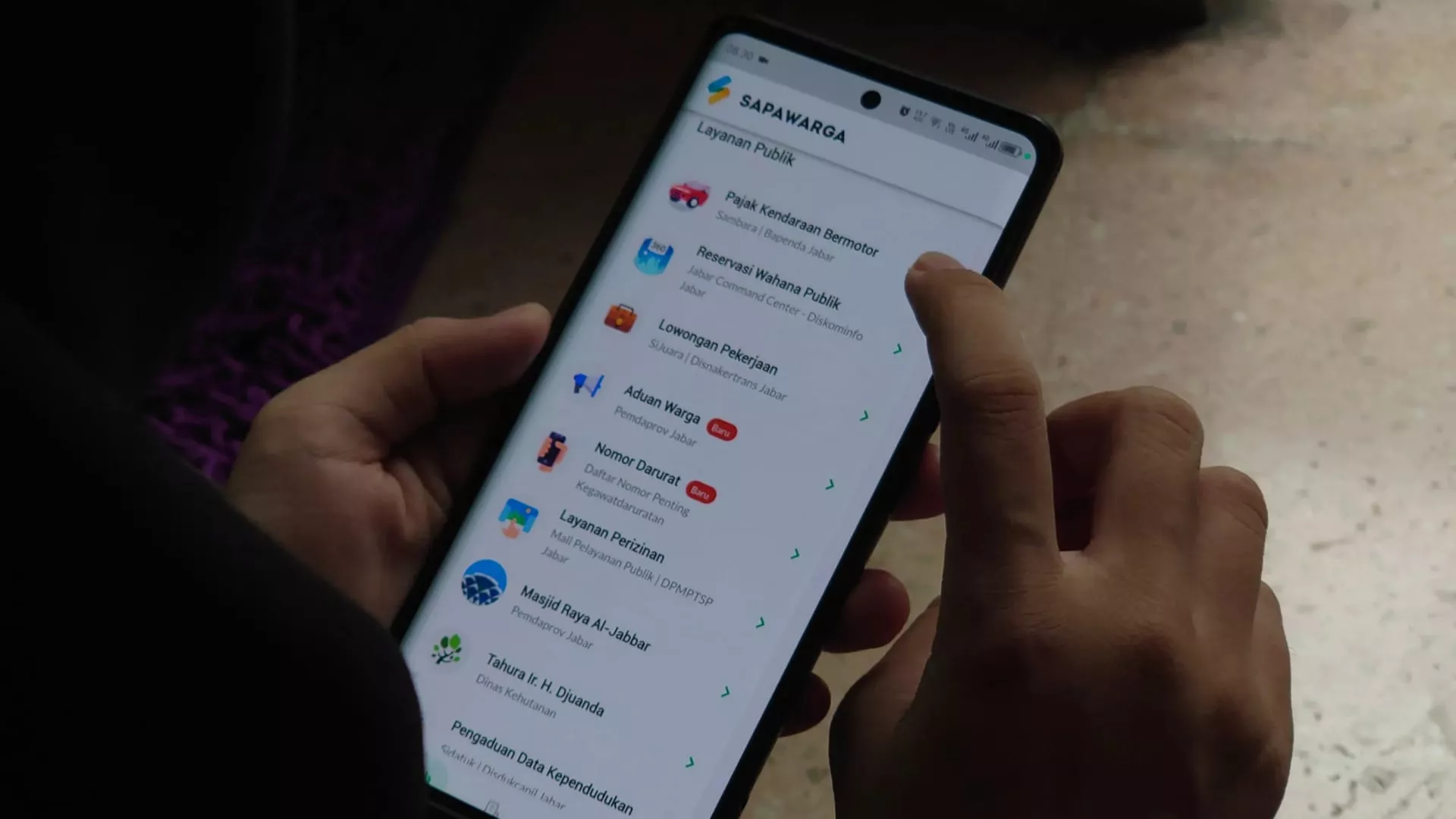
Source: jabarekspres.com
In addition to using the website and app, residents can also check Bandung license plate information through the official WhatsApp chatbot service provided by Bapenda Jawa Barat. This service is highly convenient for checking car or motorcycle tax amounts without having to download an additional app.
Here’s a step-by-step guide:
Once the data is submitted, the system will display complete information such as the tax amount due, STNK validity period, and any potential fines.
This service is a practical solution for Bandung residents who want to check their vehicle tax quickly and efficiently via WhatsApp.
For Bandung residents who have limited access to the internet or digital devices, an alternative way to check vehicle tax in Bandung is through the SMS service. This method remains effective and easy to do by following these steps:
These are some of the methods you can use to check Bandung license plate numbers. For your information, vehicles registered in Bandung typically have a license plate that starts with the letter “D”. Meanwhile, the ending part of the plate usually consists of letter combinations such as A, B, C, D, E, F, G, H, I, J, K, L, which indicate a more specific registration area within Bandung.
That concludes the information we can provide regarding how to check Bandung license plates online and practical ways to check vehicle tax. By utilizing digital services such as the Bapenda website, the Sambara app, WhatsApp chatbot, and SMS, people can now access vehicle tax information in real time simply by entering their Bandung license plate number.
If you are currently looking for a used car at a competitive price, participating in a vehicle auction at JBA auction house can be a great solution. Through this service, you can access a wide selection of vehicles from well-known brands, such as Toyota, Honda, Yamaha, and more.
Every car auction at JBA is conducted in a transparent and professional manner, and can easily be joined online. Don’t miss the opportunity to get your dream vehicle at a more competitive price. Register now and join the car auction in Bandung!

The differences between the...

Memasuki musim hujan,...

Lelang mobil telah menjadi...

